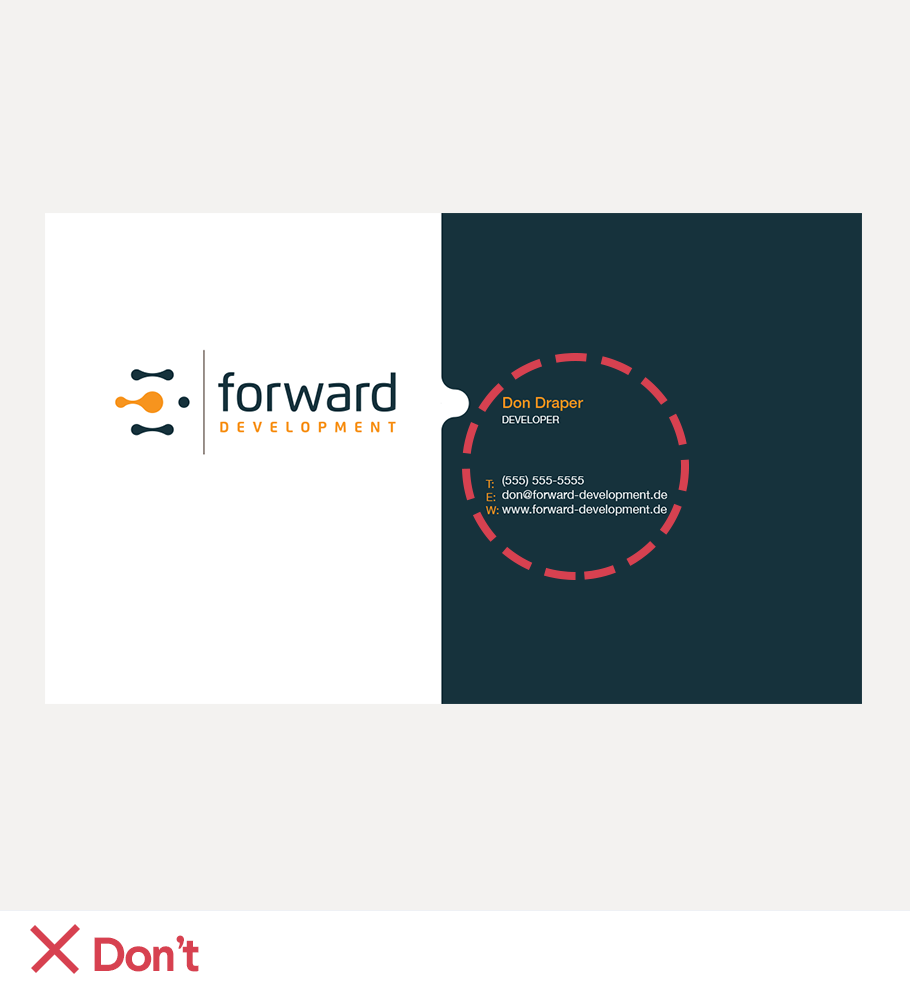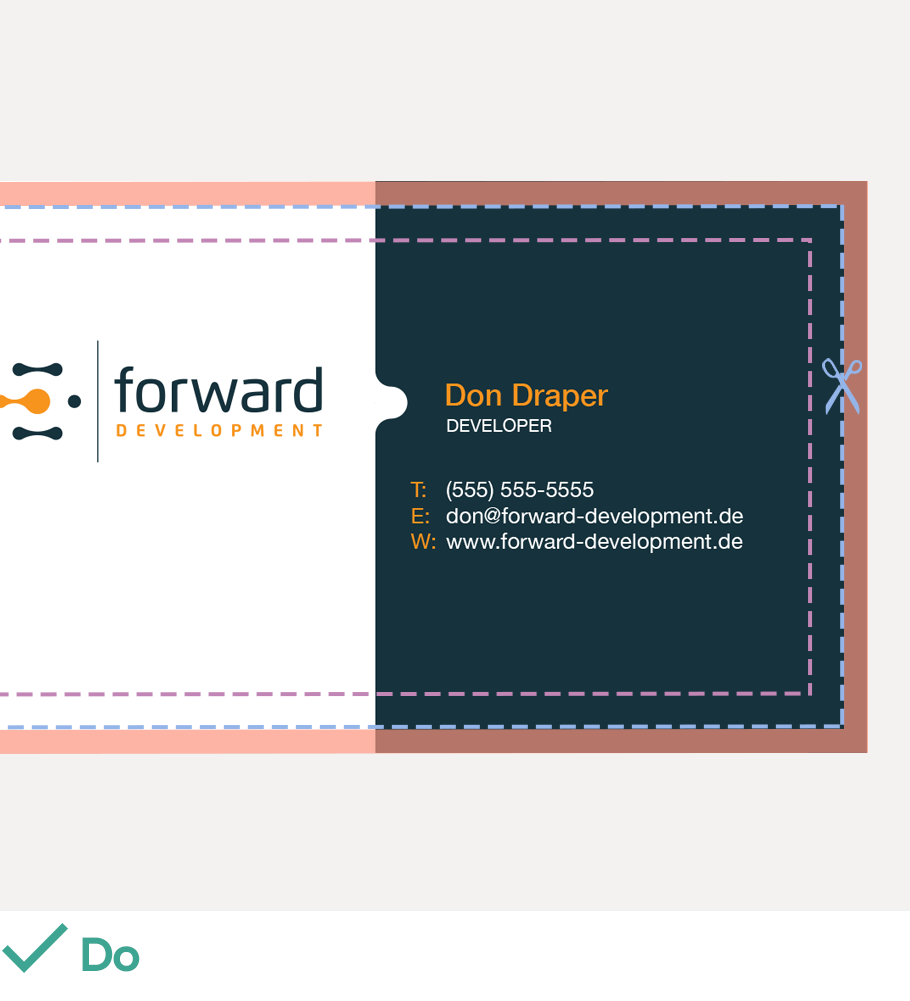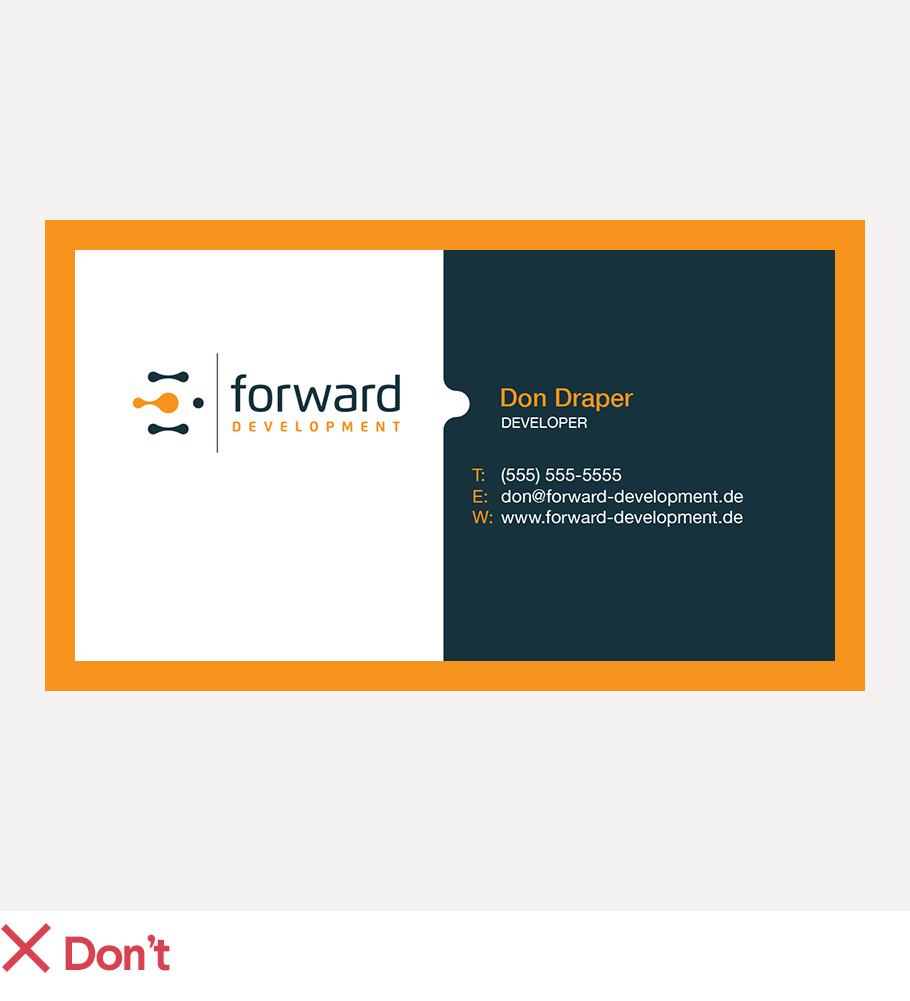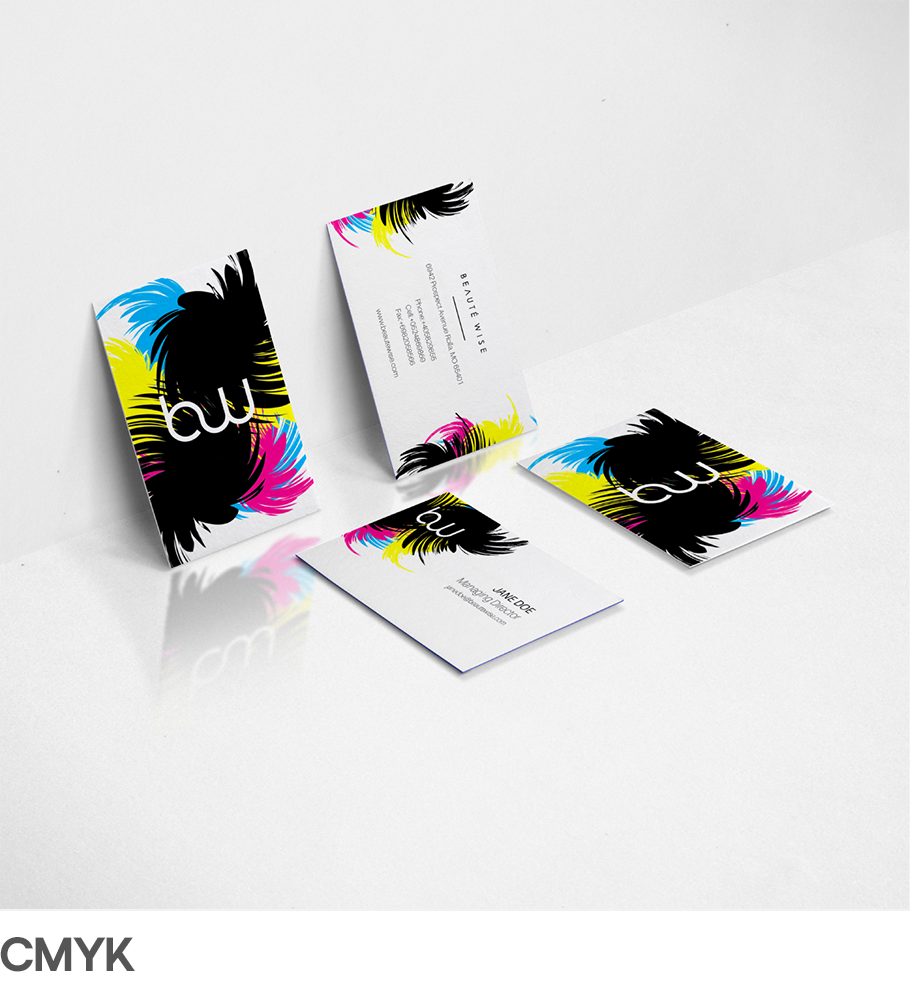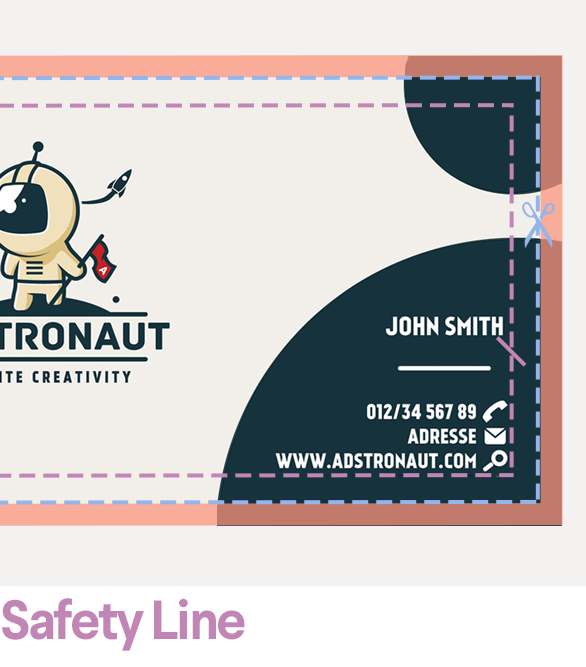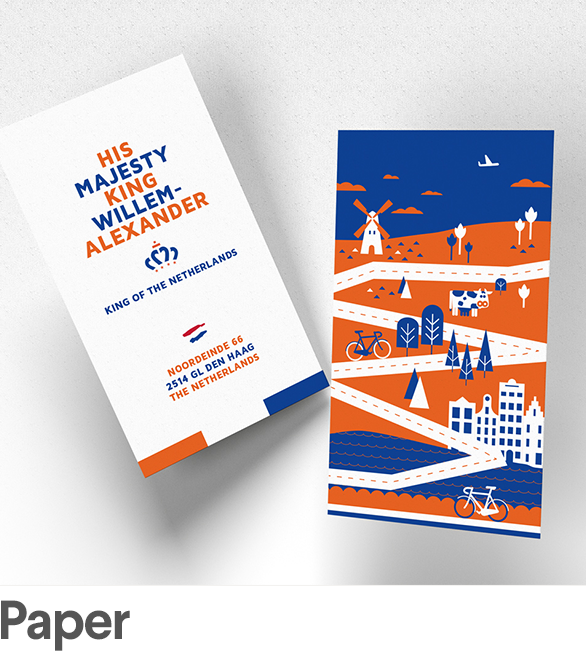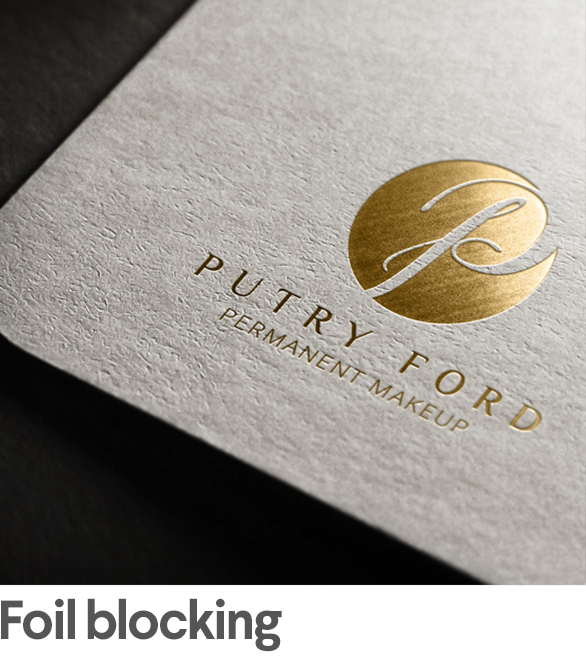A designer's guide to creating business cards
Business cards are one of the easiest ways your client can make a memorable first impression. Here’s everything you need to dazzle them with top-notch business card design.

Your client just ordered business cards (score!) but you’ve got some questions. No fear—we’re here!
Read on for specifications, design do’s & dont’s, and a glossary of design terms. It’s everything you’ll need to hand-off an awesome design.
Size and specifications
Yes, “sizes and shapes may vary,” but most business cards fit the mold. Standard business cards are horizontal and rectangular with slightly different sizes for American and European printers.
Follow these specifications to ensure your cards print correctly. But if your client wants a special business card shape, you’ll need to request specifications directly from them.
US horizontal business card
- Standard dimensions: 3.5 x 2 inches
- Bleed size: ⅛ extra (total size inc. bleed would be 3.75 x 2.25 inches)
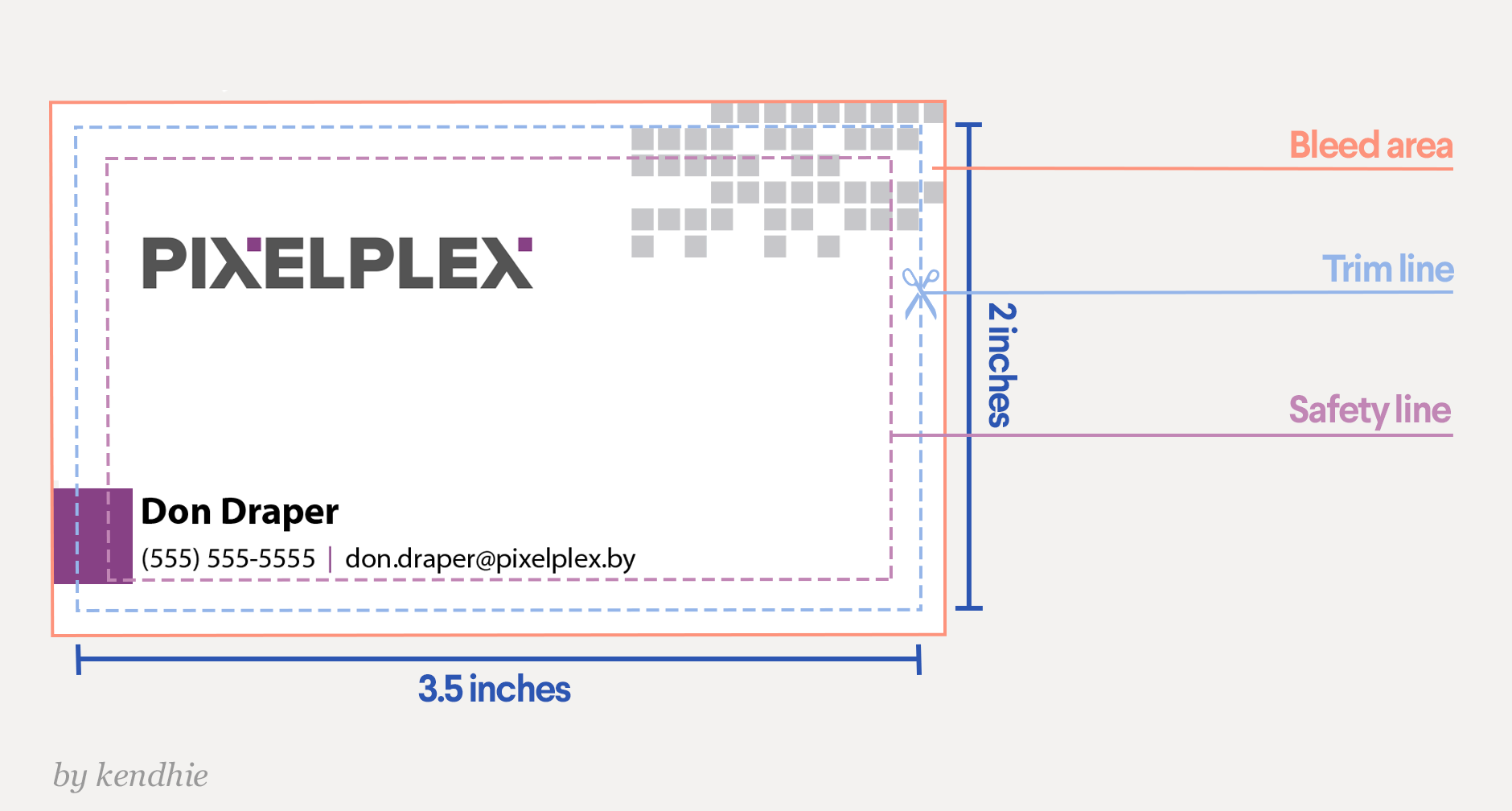
Download a US horizontal template
- Photoshop (PSD)
- Illustrator (AI)
- InDesign (IDML)
EU horizontal business card
- Standard dimensions: 85 x 55 mm
- Bleed size: 3 mm (total size inc. bleed would be 91 x 61 mm)
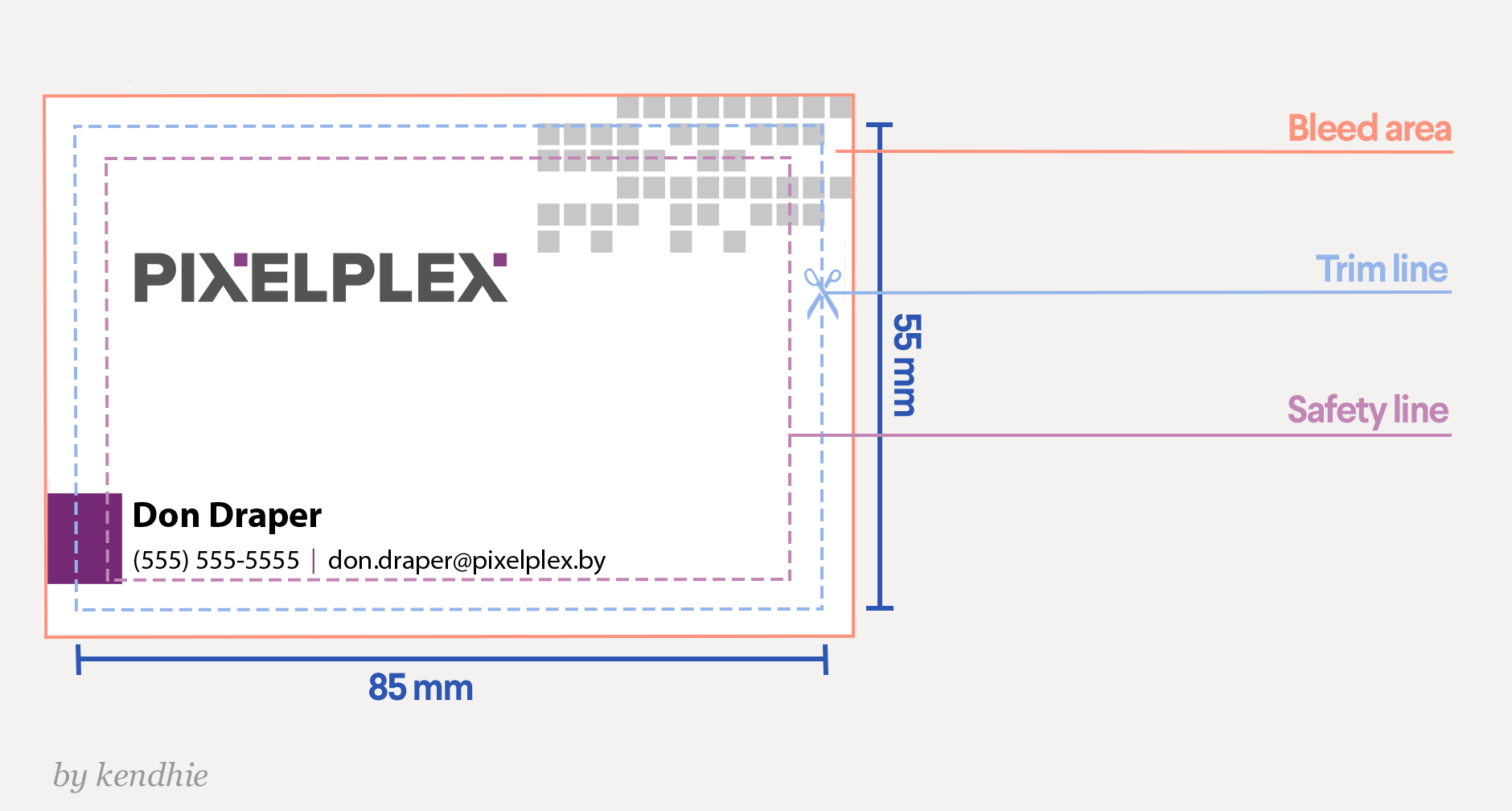
Download an EU horizontal template
- Photoshop (PSD)
- Illustrator (AI)
- InDesign (IDML)

Submitting files to your client
Once your client has approved the final design, send them all of the design files. Here’s what they need:
- A layered, editable source file of the final design (AI, PSD, EPS or INDD) in which the fonts are not outlined
- A print-ready PDF file with all the fonts outlined
- All web preview images (JPEG or PNG)
- A link to purchase any commercial fonts used in the design
Make sure all files are saved in the CMYK color mode and 300dpi resolution.
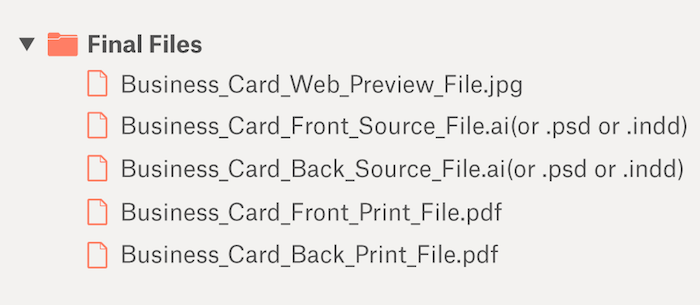
Do’s and don’ts
Great design never came from following rules. So, break ‘em! Except for these. They’re pretty important. Stick to these guidelines to ensure your text, images and layout are perfect.
Font size
Always make sure the business card text is legible. A good rule of thumb is to make the company name and logo larger than a 12pt font. Never use any font sizes smaller than 8pt.
-
 by sheva™
by sheva™ -

Outlining fonts
Always outline text that won’t be edited (such as the company name or slogan) and leave the text editable for business card information that changes regularly (like a person’s name or contact information).
Be wary of bleeds
A bleed is the part of your design that runs over the trim edge—or past the intended cut line—to ensure a nice printing job. Always stretch your design to the edge of the bleed area.
Avoid adding borders, since they’ll often look lopsided after printing. Never include important information past the trim line, since it may be cut off during printing.
Avoid adding borders, since they’ll often look lopsided after printing. Never include important information past the trim line, since it may be cut off during printing.
Double check your final files
Always make sure that all of the template layers have been removed before submitting your final files to your client. Be sure to save each side of the business card in separate files for the printer and label them as such.

The dictionary of design
CMYK and RGB... droids from Star Wars, right? Design lingo can be a little tricky, but we can translate. Here are some design and printing terms you’ll need to know.
Color mode
How colors are represented in your design
- CMYK: An ink-based mode used in print.
- RGB: A light-based mode used on-screen.
-
 by Owley
by Owley -
 by A&V
by A&V
Resolution
The amount of pixel detail in an image
- Low resolution: Few pixels make the image pixelated.
- High resolution: Many pixels make the image sharp.
Print guidelines
Measurements to ensure top-notch printing
- Trim Line: Where the printer will cut your image.
- Bleed: The area beyond the trim line that extends printing to the edge.
- Safety Line: The border that contains all printable text.
-
 by Widakk
by Widakk -

-

Shape and orientation
How your design physically appears
- Horizontal: Short, wide, and landscape-style. The classic card.
- Vertical: Tall, skinny, and portrait-style. Turning normal on its side.
- Folding: Rectangular with a crease. Standard but stand-out.
- Die-cut: Any size, any shape. A bold way to go beyond basic.
-
 by pecas
by pecas -
 by jessica-cauchi
by jessica-cauchi -
 by bo_rad
by bo_rad -
 by Herminia"
by Herminia"
Material
What your design is printed on
- Paper: Thin, thick, matte, glossy. Endless colors and endless options.
- Plastic: Transparent, durable and waterproof. A clear way to be clever.
- Anything: Steel. Wood. Fabric. Make a one-of-a-kind first impression.
-
 by Nabeel
by Nabeel -
 by AlexSa
by AlexSa -
 by pecas
by pecas
Printing techniques
How your design is printed
- 4-color offset: The standard, full color printing process.
- 1- or 2-color: Limited color for limited budgets.
- Foil ink: Specialty process that uses metallic foil rather than ink.
- Spot color: Color generated by an ink (pure or mixed) printed using a single run.
-
 by Nick Terry
by Nick Terry -
 by Kelvin & Cynthia
by Kelvin & Cynthia -
 by Rose''
by Rose'' -
 by Jecakp
by Jecakp
Finishes
The final touches made to your print
- Foil blocking: Metallic, foil finishes applied with a heated stamp.
- Embossing: Raised textures applied to the material using heat.
- Spot UV: A glossy finish applied to specific areas on the print.
-
 by AlexandraMan
by AlexandraMan -
 by Dimitry99
by Dimitry99 -
 by Jecakp
by Jecakp

Want to learn more?
From the blog
- 10 clever ways to make your next business card design pop
- Master the business card printing process
- Create an editable PDF business card template in 7 steps with Adobe Acrobat
- 7 tips for designing print-ready business cards
- 4 tips to get you started in business card design
- 5 unconventional tips for a better business card
- 8 common print file mistakes and how to avoid them